How to store your 16 digit random characters safely
Passwords. We need them for almost every website or app. Now there are so many that it is almost impossible to remember them all. Of course you know that it is not wise to use the same password for every account. Writing your passwords on a note and sticking it at the bottom of your screen is also really impossible. But where do we leave all those passwords? What’s the best way to save passwords? Keepass allows you to generate and store passwords easily and securely.
All your passwords safely in one place
KeePass is software that makes it easy to generate and store passwords. The program takes up little space and can be used on your computer as well as on a USB. Access to the program is possible in one of three ways (or a combination of them):
- By entering a master password
- By means of a keyfile
- Access via your Windows user account
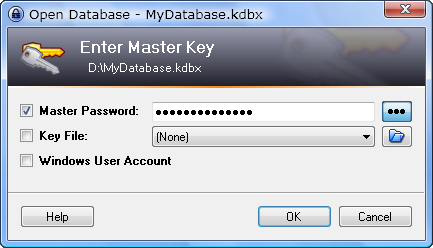
Generate passwords
Your passwords are stored in a tree structure. After the installation has completed you’re able to add your existing accounts and passwords easily. The tree like structure lets you create folders and give them names such as: Social Media, Tax, PIN codes or Webshops. Next, add your accounts (usernames, email addresses, url of the websites, etc) to the corresponding folder.
When adding a new account, Keepass proposes a password. The passwords are long and complex and meet high security standards. Two things to keep in mind when using Keepass:
- Always press CTRL-S before exiting Keepass to save all your changes
- Be careful using the 1 (one), I (capital i) and l (normal L) as those look quite similar. Typing the password to a mobile phone can be troublesome for example.
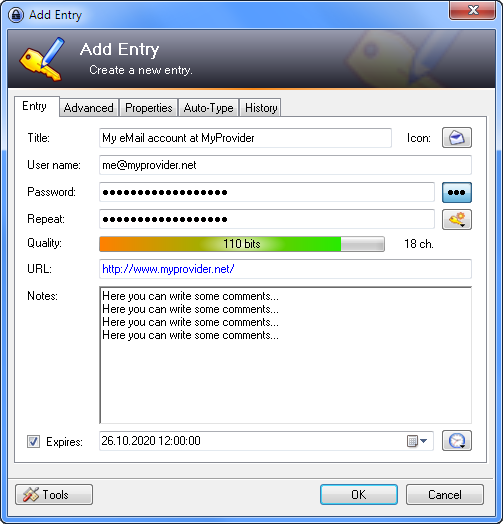
Using a stored password
Once the password has been generated and saved, you’ll be able to double click the user name or password and it will remember them for 15 seconds. This provides enough time for you to past them into the login field of the corresponding website.
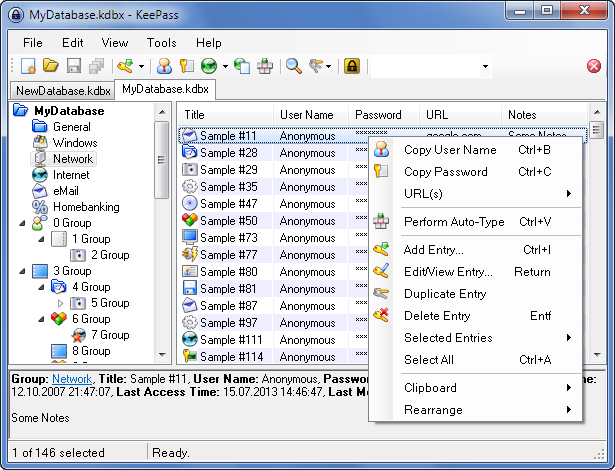
Create regular backups
It is more than wise to regularly backup your Keepass data to another USB thumb drive in case your primary one stops functioning for some reason. To be absolutely sure, keep a copy of the Keepass USB drive in an external place, away from home.
Grant at least 1 other person access to your Keepass
Because a great part of our lives has shifted to the digital world there are many passwords for access to all those area’s. But have you ever thought of how relatives might be able to access all those places when something might ever happen to you? For many reasons it is desirable for relatives to have access to your online data to arrange things at that time. By giving someone the login details of your Keepass this avoids the drama of months or years to try to obtain access to all those platforms. Be sensible about this, put the password in a sealed envelope and bring it to someone you really trust.













